STAR WARS Jedi: Survivor™ Standard Edition
Star Wars Jedi: Survivor is an action-adventure game developed by Respawn Entertainment and published by Electronic Arts. A sequel to Star Wars Jedi: Fallen Order (2019).
| Platform |
PC, PlayStation, Xbox |
|---|---|
| Format |
Digital |

The story of Cal Kestis continues in Star Wars Jedi: Survivor™, a third person galaxy-spanning action-adventure game from Respawn Entertainment, developed in collaboration with Lucasfilm Games. This narratively-driven, single player title picks up five years after the events of Star Wars Jedi: Fallen Order™ and follows Cal’s increasingly desperate fight as the galaxy descends further into darkness. Pushed to the edges of the galaxy by the Empire, Cal will find himself surrounded by threats new and familiar.
• Continue Cal’s Journey – No longer a Padawan, Cal has come into his own and grown into a powerful Jedi Knight. The Dark Times are closing in – with enemies new and familiar surrounding him, Cal will need to decide how far he’s willing to go to save those closest to him.
• Go Beyond Your Training – The cinematic combat system returns with additional Force abilities and new lightsaber fighting styles. Creatively leverage all these abilities and weapons to strategically take on an expanded host of enemies, sizing up strengths and weaknesses while cleverly utilizing your training to overcome your opponents and solve the mysteries that lay in your path.
• Explore an Untamed Galaxy – Discover new planets and familiar frontiers in the Star Wars galaxy, each with unique biomes, challenges, and enemies. Master new skills, equipment, and abilities that will augment the ways you explore, fight, and roam. With larger areas to explore and more to discover off the beaten path, players who adventure beyond the horizon will find hidden rewards.
- You will receive Steam account credentials (ID and password).
- Open the Steam client on your computer.
- Click on "Login" and enter the provided Steam account ID and password.
- Once logged in, navigate to the "Library" tab at the top of the Steam window.
- In the library, locate the purchased game from the list of available titles.
- Click on the game's title to open its store page.
- On the store page, locate and click the "Download" or "Install" button.
- Follow the on-screen prompts to complete the download and installation process.
- Once the game is installed, you can launch it by clicking on its title in the library or through the Steam client's home screen.
- Enjoy playing your purchased game!
Download the game following the given instructions. –

From the top left of the screen, Select your profile.
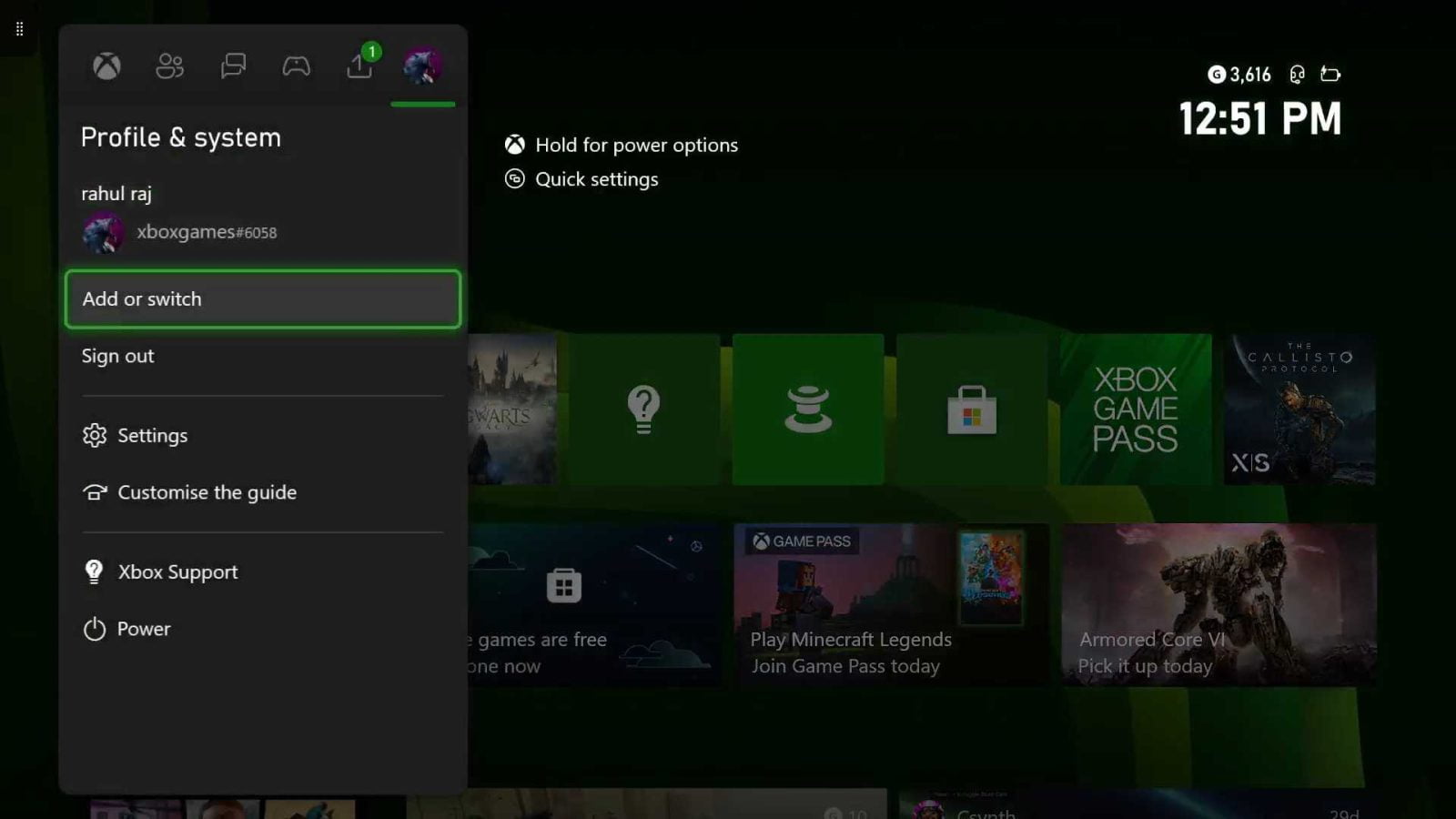
select Add or Switch
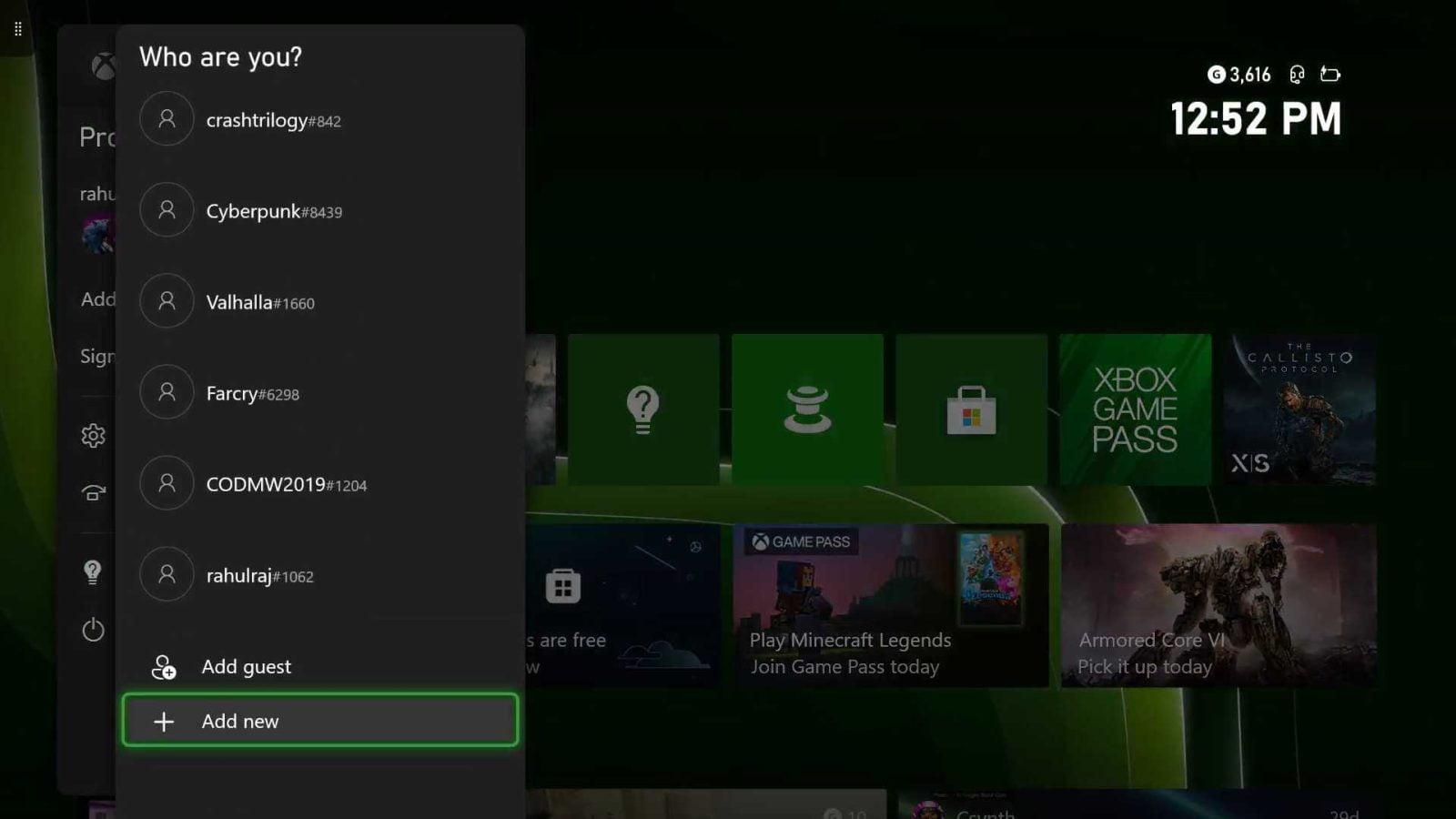
select Add New
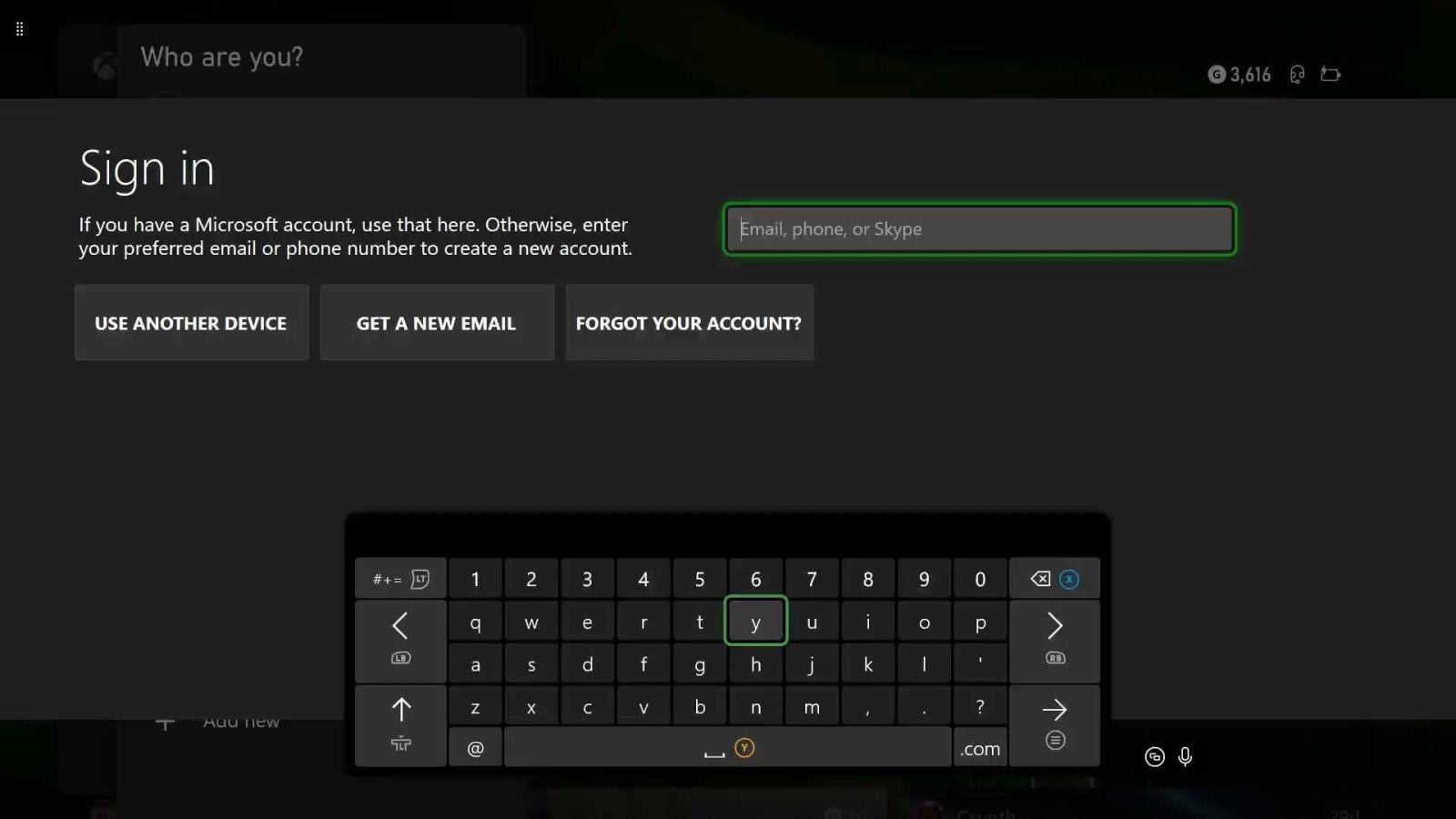
Log in using the credentials you just purchased (email address & password).
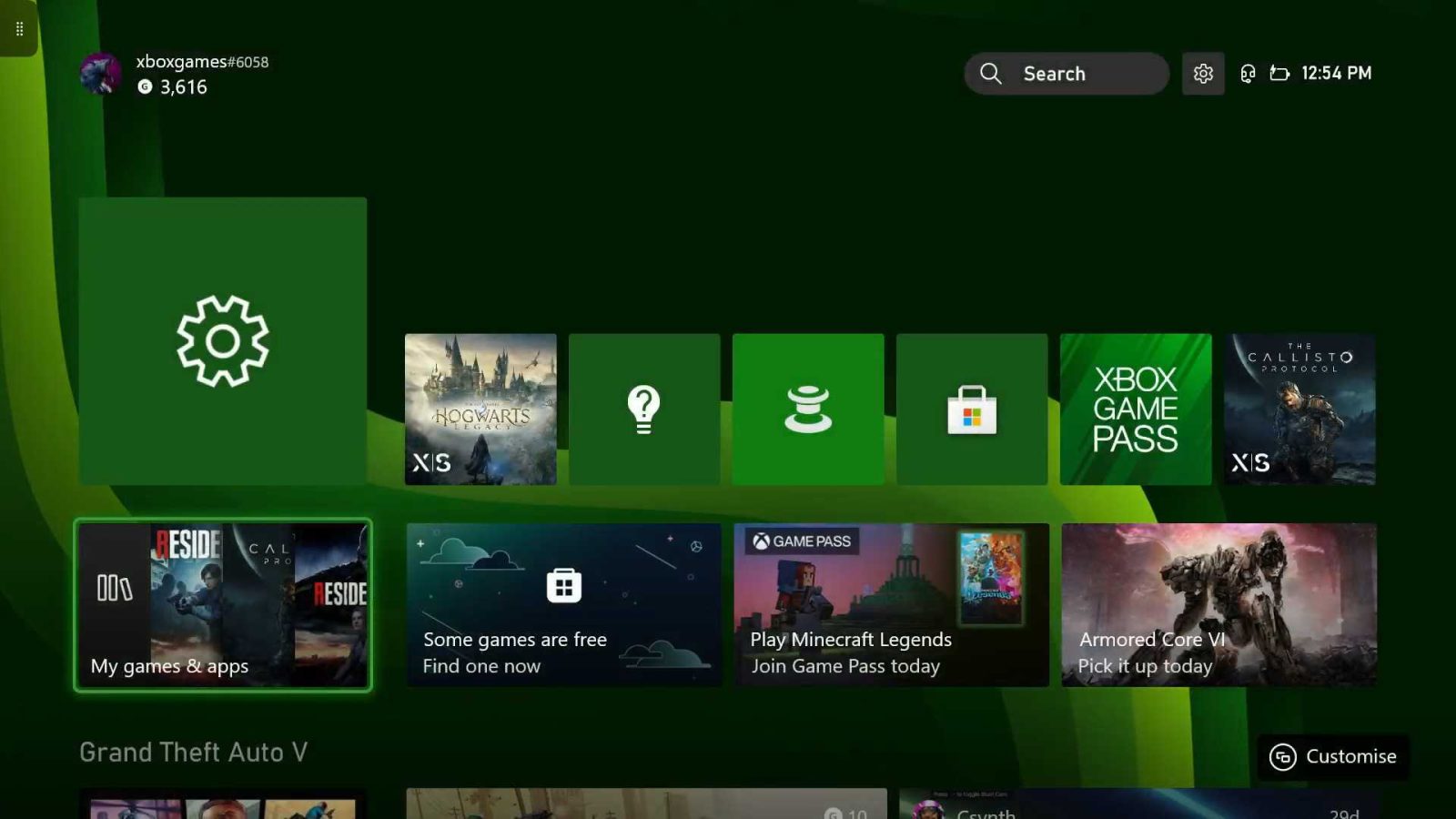
Select My Games & Apps
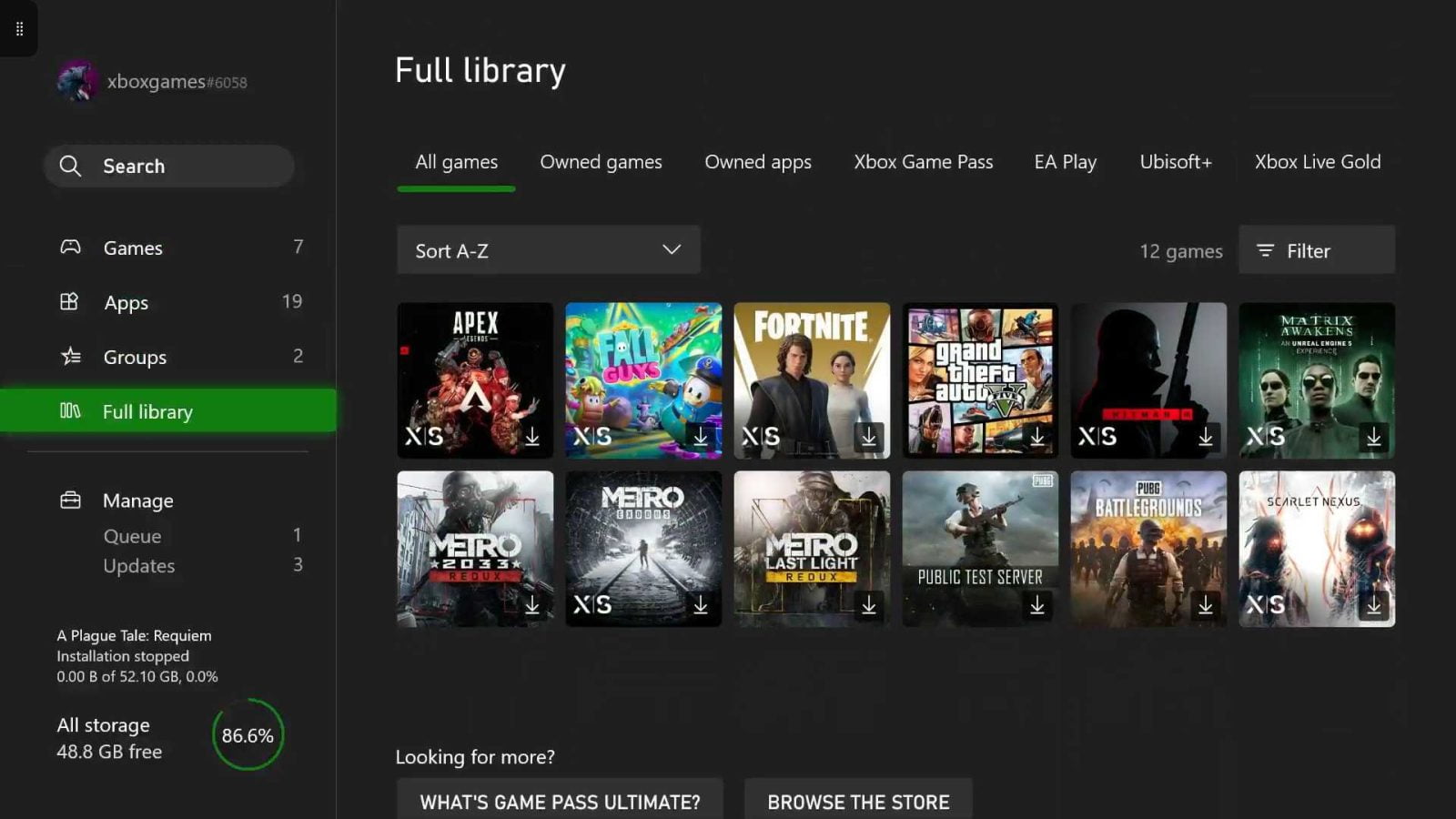
Select Full Library
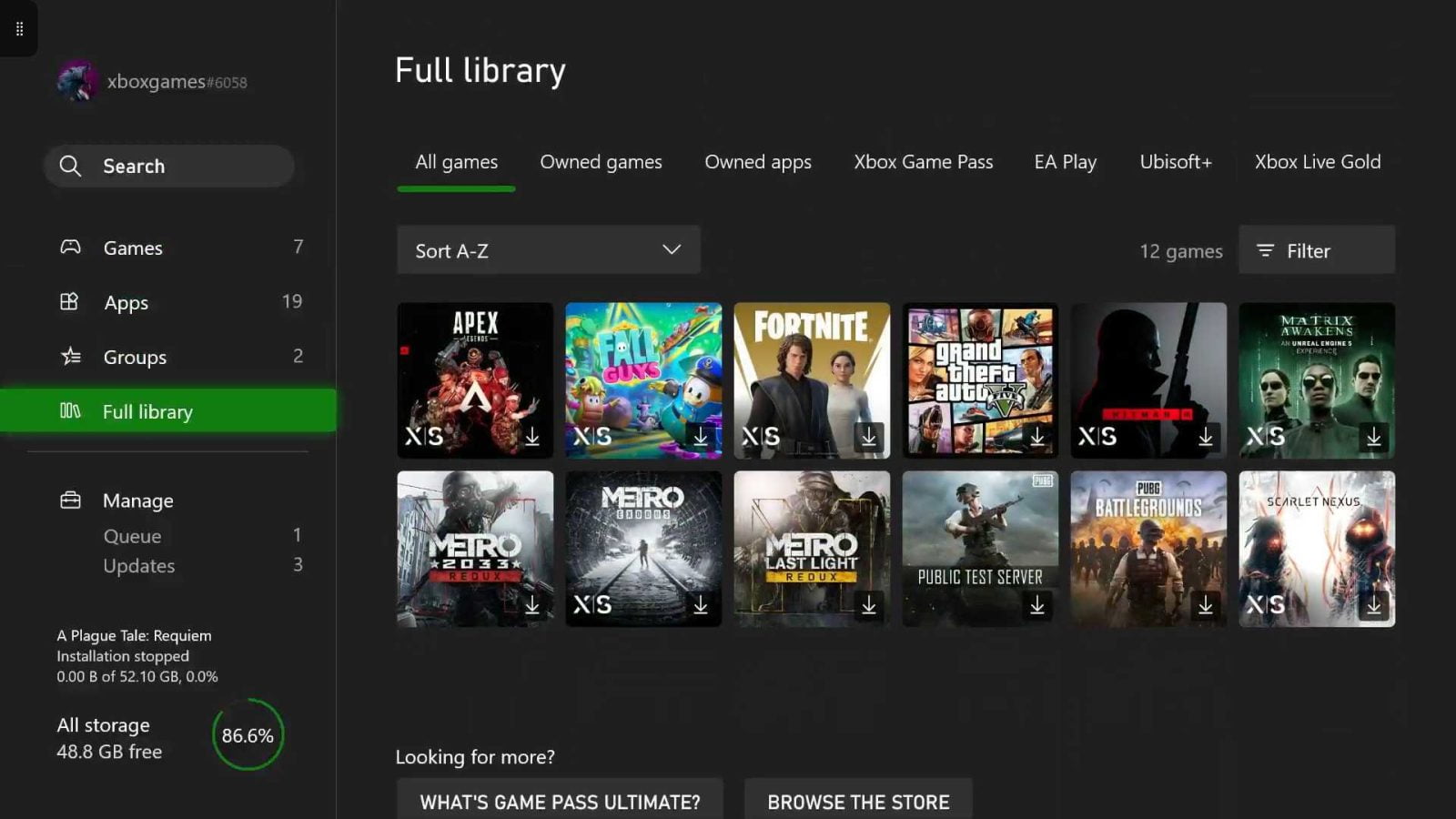
Choose the purchased game.
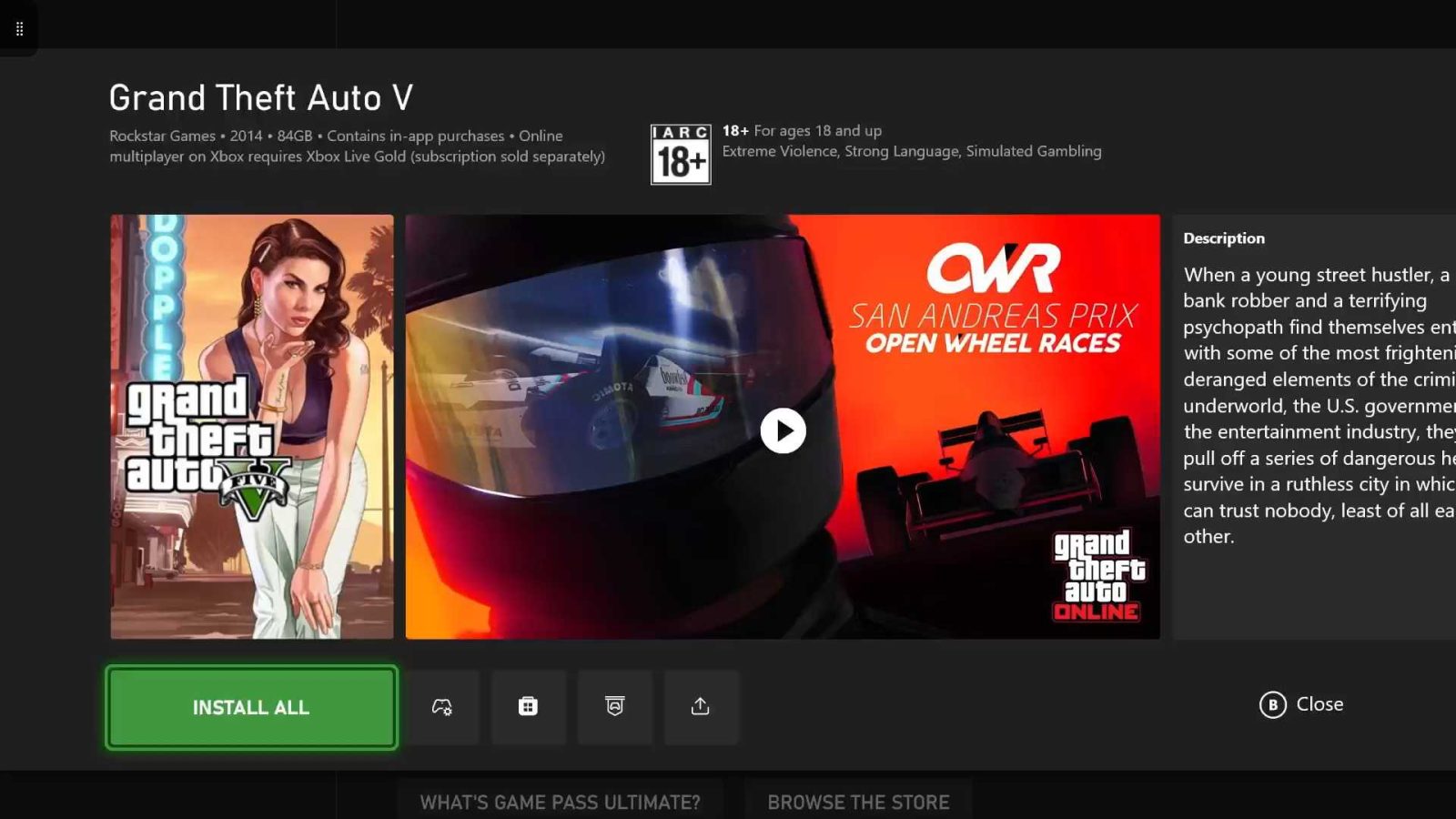
Click INSTALL ALL and downloading will start
Specification
 Overview
Overview
| Platform |
PC, PlayStation, Xbox |
|---|---|
| Format |
Digital |
 Languages
Languages
| Language |
English |
|---|

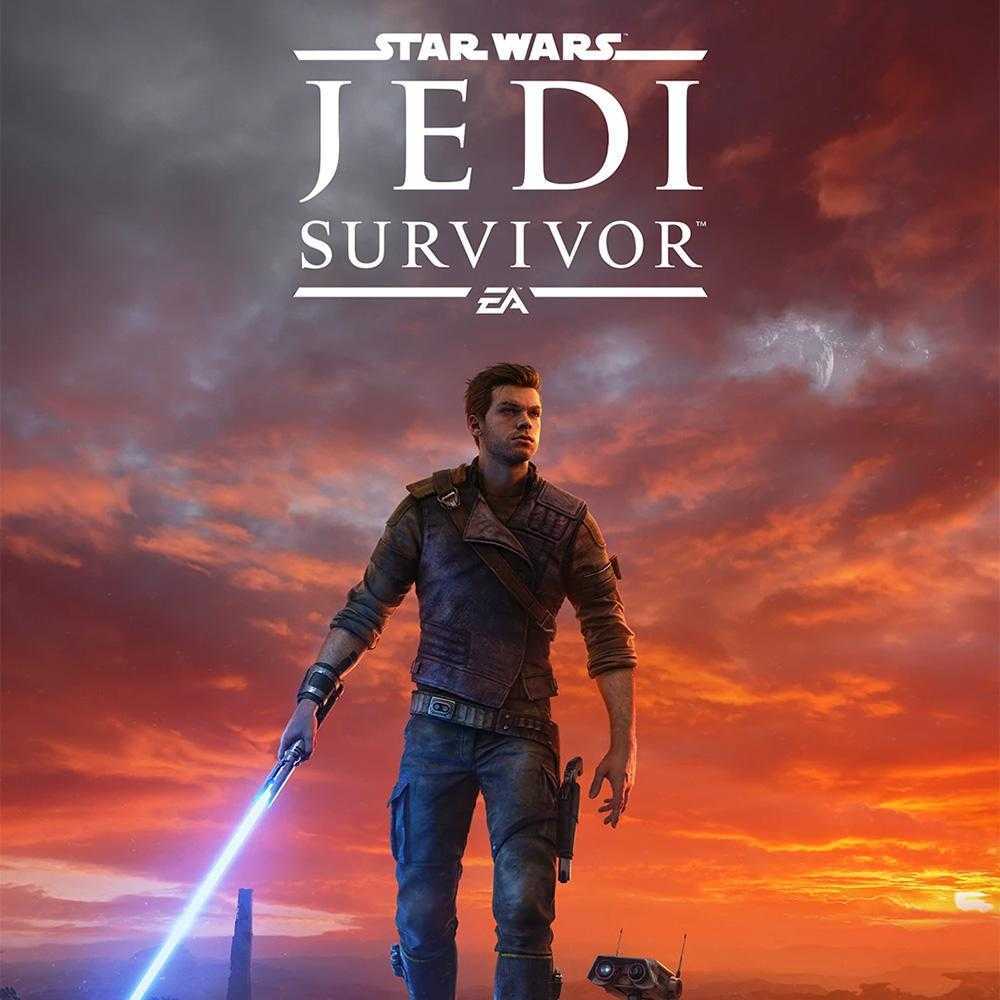
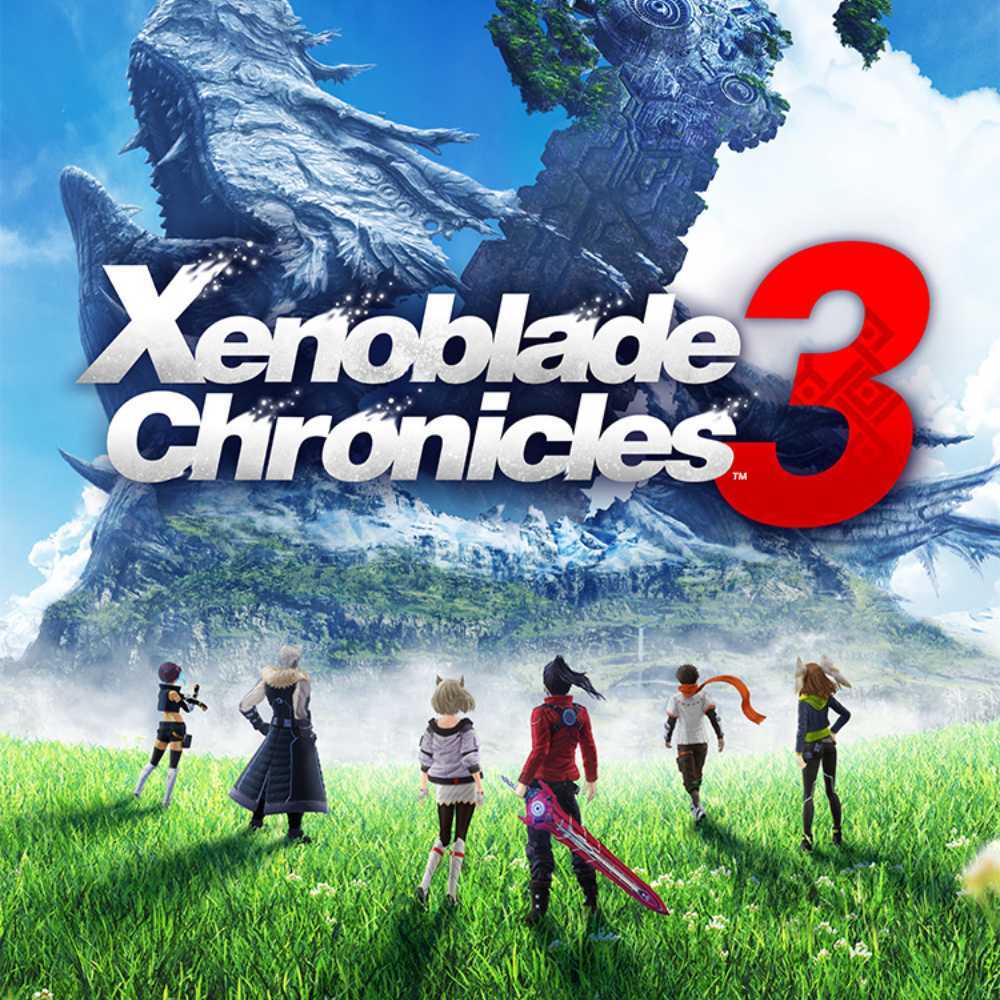









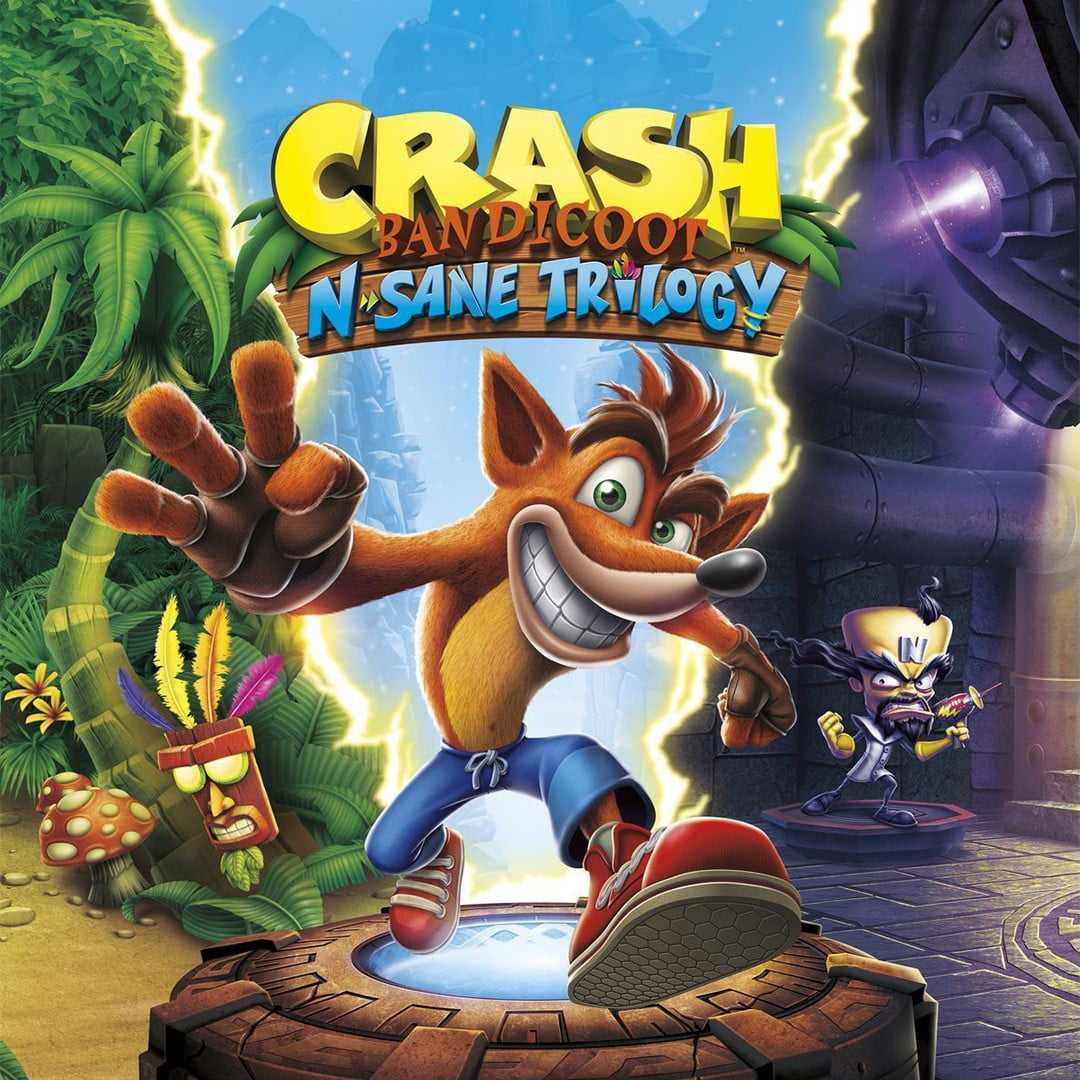

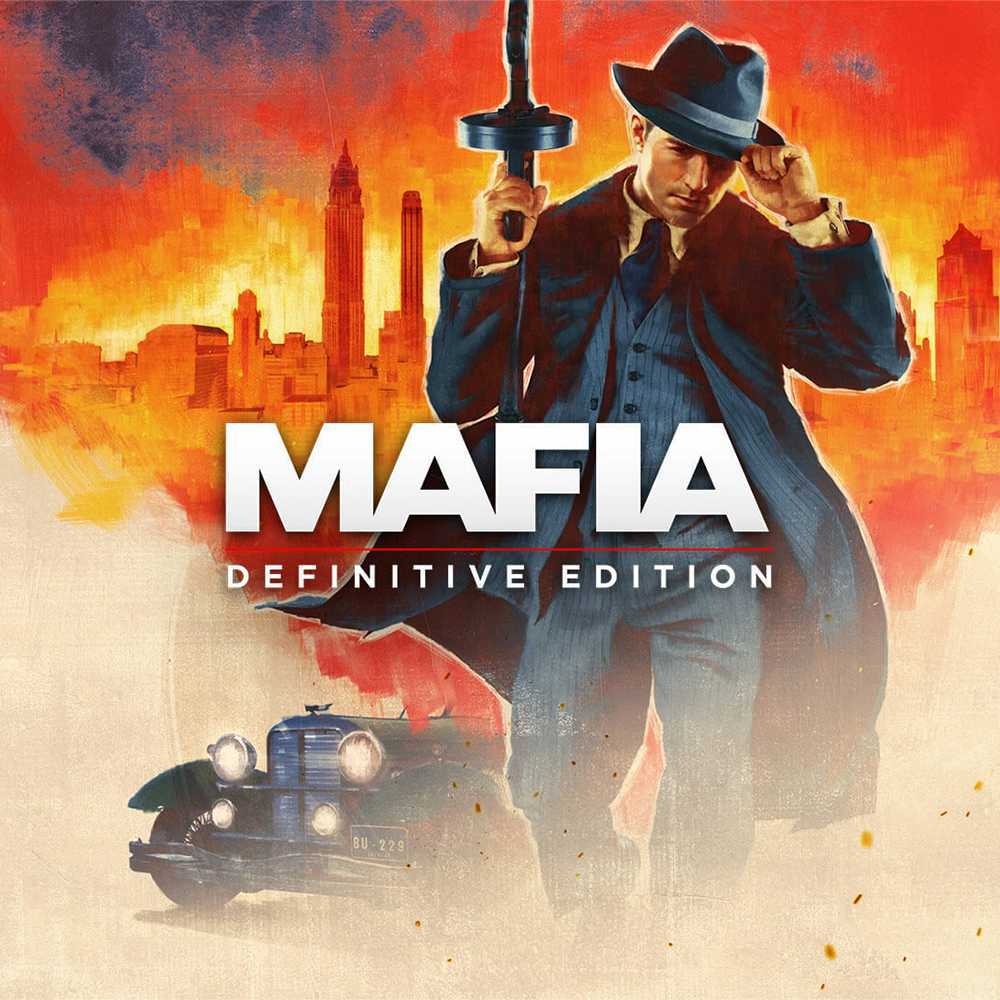
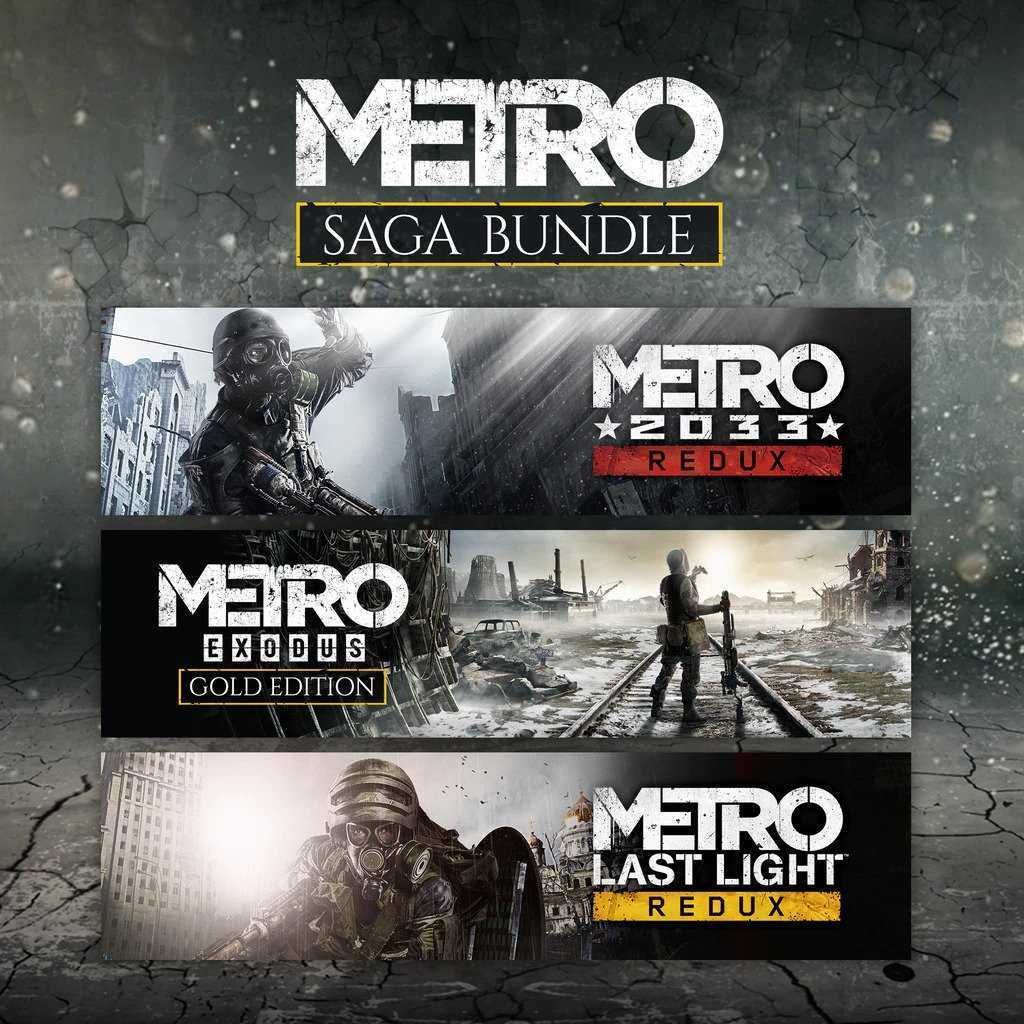


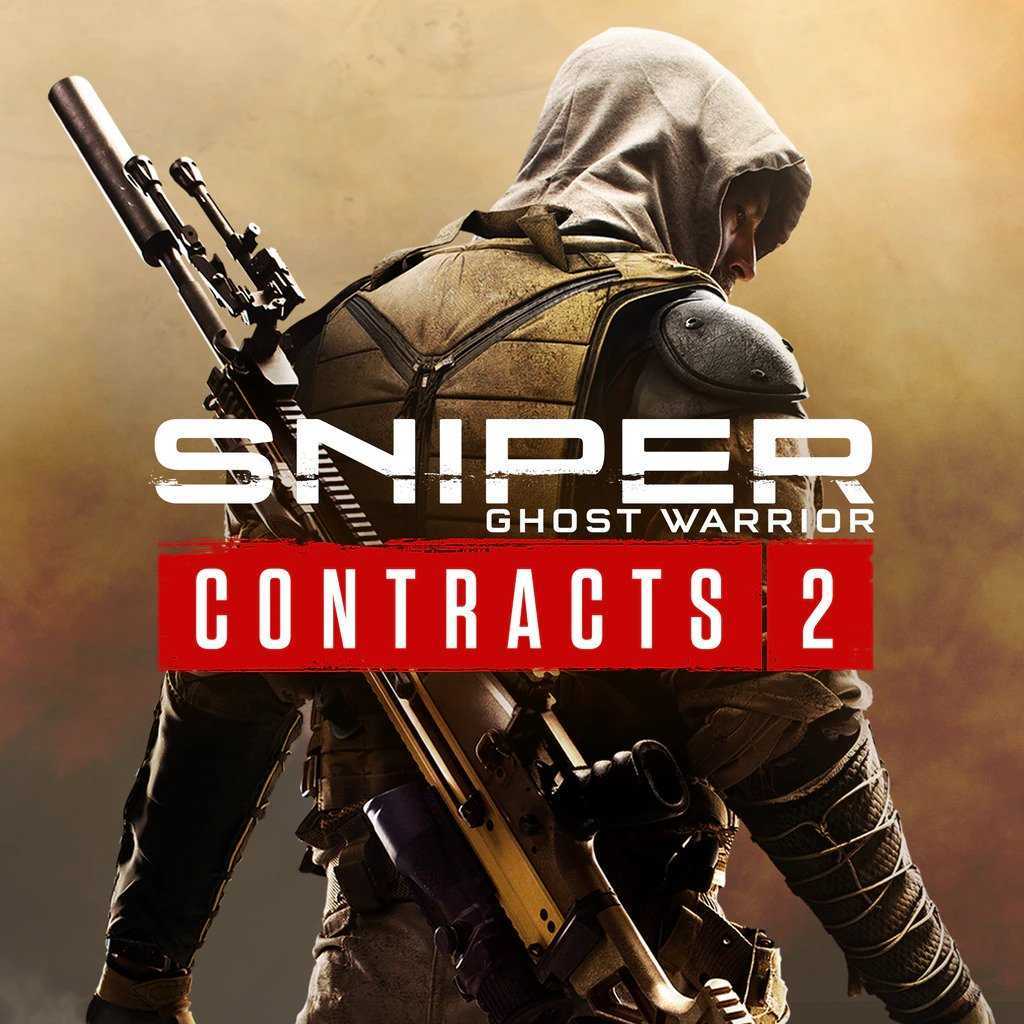
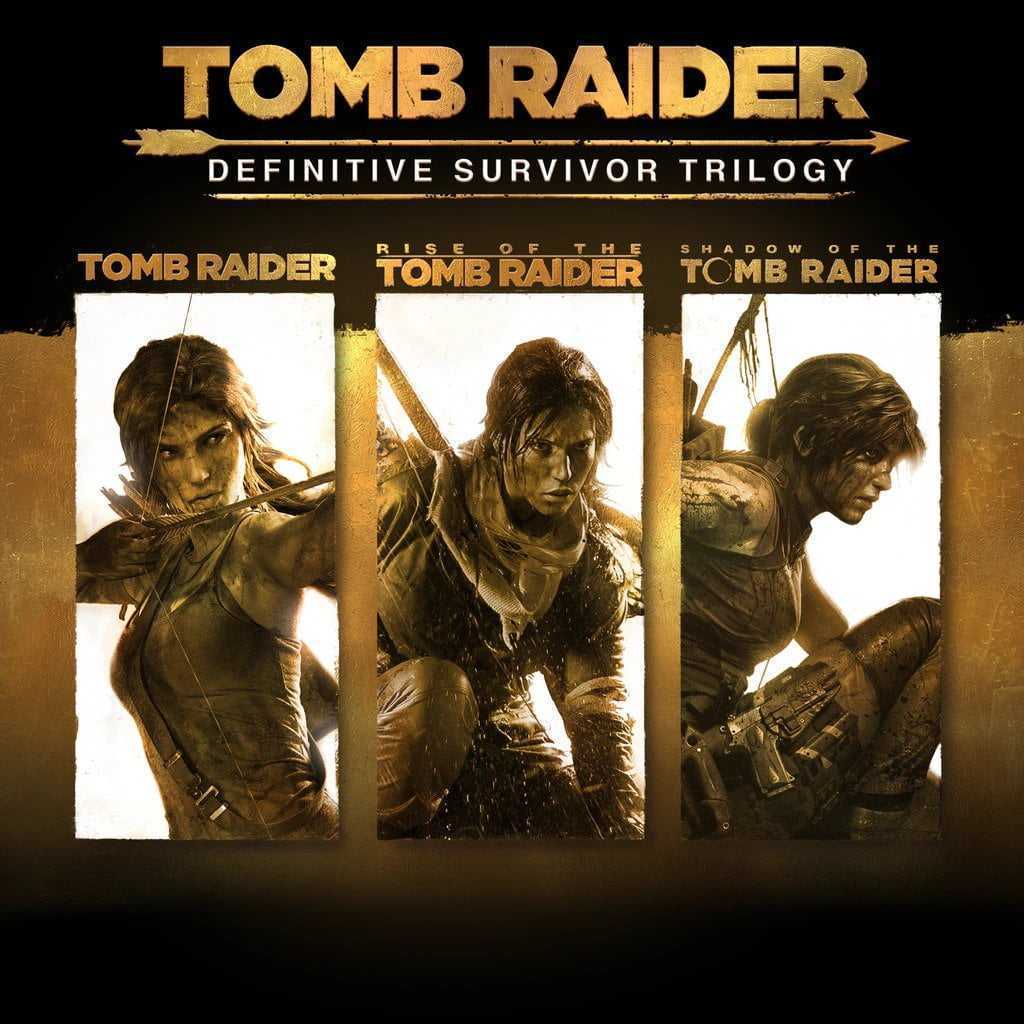


Reviews
Clear filtersThere are no reviews yet.